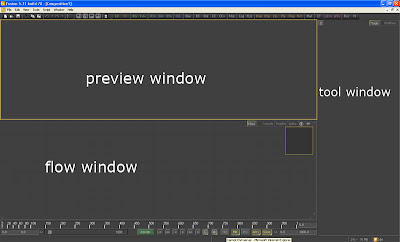
now import footage in to Fusion by browsing the footage/render images directory and just drag the image file or image sequence to the flow window, imported footage become a node in Fusion, like layers in After Effects. In After Effects you need to arrange layers the layers one top of another. But in fusion you need to connect the nodes(layers) when ever you connect two nodes Fusion will create an extra node called "merge" merge allows you to change the layer apply mode (blend mode in AE) and one blend attribute.

merge node and tool options like this
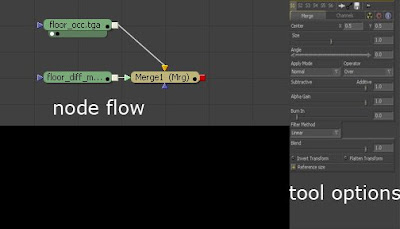
now you can choose merge apply mode in tool window to get required effect. usually we choose multiply for Occlusion and screen for rest of the nodes (like key fill rim spec etc.....) after connecting all the nodes just drag the final merge into preview window so you will see the final result of that merge/flow.
SAVING AND RENDERING TO IMAGE OR MOVIE FORMAT:
to render the flow into image or movie format you need to connect a "saver" to the flow. saver tool is available in the tools menu under I/O sub-menu like this...
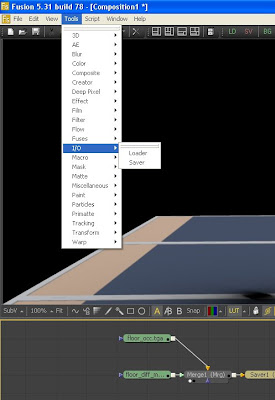
after connecting saver options window will open and asks for the out put path/directory. choose a directory to save the output in desired format.
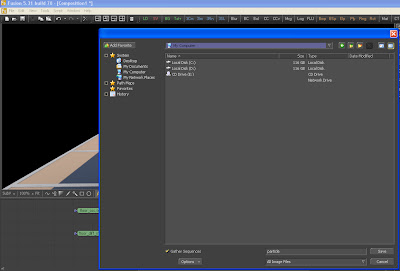
render the out put and enjoy.....




No comments:
Post a Comment