
Now the task is to match this image's look and feel. This interior scene modeled by Jeremy Birn. This scene contains only shader colors and no textures at all. We are going to lit it with maya using maya software in single pass. timing is Night.
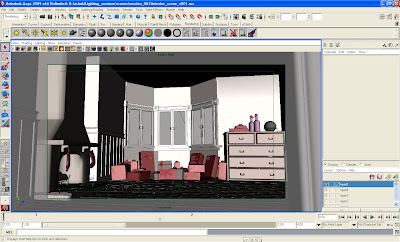
First you should set the key direction. this is night lighting so we use cool moon light as our key. for this I used direction light as the key. Edit key lights attributes to match this settings....
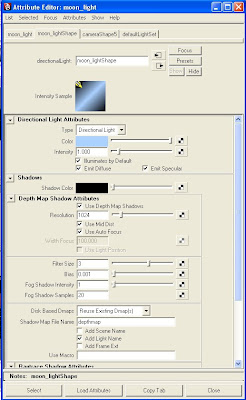
adjust the key position like this and you should get the render like this image.
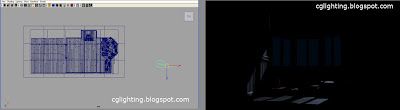
Now set fill lights for wall, ceiling, and room. and settings for all the fill lights are shown below...
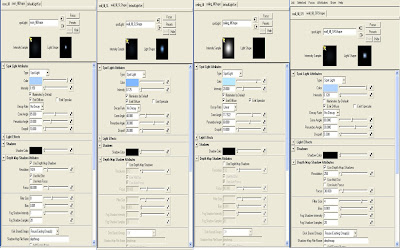
adjust the positions accordingly. The final position of the fill lights for wall, cieling and room should look like below given image.

and the renders should look like this...

now add a window key light to illuminate the window sides showing the key, use a point light with no decay and put a cool color with intensity of 0.750, dmap shadows on with dmap resolution of 1024 and sample 10.

Now add a fill light for floor. with settings of intensity 0.175, color cool blue, cone angle 120, dmap size 256 with sample 8, dmap focus 50. match with this image

add one rim light for chimney with 0.2 intensity. leave rest of the settings to default. Add a fire light(a point light) and place in to the fireplace area with warm orange color with settings of intensity 8.750, decay-linear, dmap size 256, filter size 10. match render to this image.
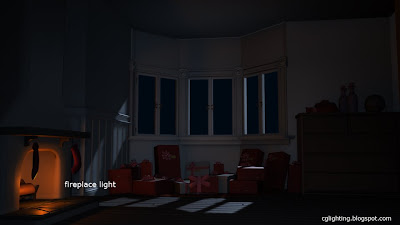
now add lights for fireplace's stacking tubes

now fine tune rest of the objects by adding appropriate rim fill and kicker lights. and the final image looks like this.






1 comment:
great method
Post a Comment